Please Wait
Please Wait

 +61 426 269 706
+61 426 269 706 ![]()
 info@solidworksassignment.com
info@solidworksassignment.com
YOU ARE HERE :  > Our Services >2D Drawing and Simulation
> Our Services >2D Drawing and Simulation
The other module in SolidWorks is 2D drawing. This is a different type of module in SolidWorks as it creates a 2D sketch/ draft of properly defined assembly or any part. The drawing part gives us the option to choose from the formats already present inside. The formats of drawing vary from ANSI to ISO standards. The sheet used for drawing also need to be selected from A0 to A4. In this module, the part whose drawing is needed to be drawn is recalled first followed by locating its front view on the paper followed by its side views. With the help of commands such as Balloon, Weld Symbols, Geometric tolerance, Datum Feature, the drafting becomes unique.
There are a large number of Simulation technique present in Solidworks ranging from flow simulation, thermal simulation, Vibration Analysis, Finite element analysis and mechanical analysis. The simulation study includes a static study, thermal study, frequency study, drop test, buckling, fatigue, Nonlinear study, Pressure vessel design, Linear Dynamic study and design study.
In any simulation, the study material is applied to the part. It is followed by applying fixtures, loads, and connection. The meshing is then done according to the meshing controls set.
The difference in Solidworks analysis is that it always guides you with an option called Study advisor. Study advisor is a new concept in this field as it guides you to step by step simulation steps needed to be taken. It is like a guide in time of need.
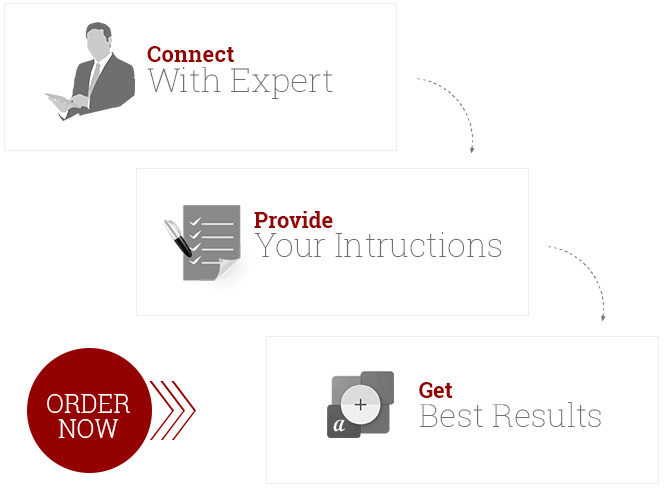
My only concern was would you understand the style my professor prefers ? Would you be able to understand the feedback he wrote on my notes and rework it all ? Thank you. It was good. I could not have submitted that essay on time without your help. 
Phincy - US
Q. How do you accept payments?
Ans. We accept payments by Payment Gateway, Western Union, Credit Cards or Debit Cards.
Q. Is your work original ? Free from plagiarism ?
Ans. Our internal regulatory policies ensure that every work we do is original and is done.
Click Order Now or send a mail to info@solidworksassignment.com to place your Assignment Order.